- Insights by Aiverse
- Posts
- AI event highlights & building Siri on steroids 🤖
AI event highlights & building Siri on steroids 🤖
It was exciting! Met some amazing folks solving hard problems, and fed myself a LOT of pizza.
Hello from the beyond! This is Voyager, the only designers-aboard 🧑🚀 spaceflight navigating you through the AI-UX universe.
We’re like that buddy that made you chug water before going to sleep after a night out bar hoppin'. Hydration is key, friends.
✍️ Voyager’s review of the week

thank you subscriber!
Talking of friends, thanks [subscriber-who-I-didn’t-ask-before-posting-so-hiding-the-name] for the feedback.
I went to an AI event, AI Tinkerers, last week. Crazy, funny and a full belly *buurrrpppp*
In 10 secs, here’s what I’ve got for you today —
🥷 Inside the AI engineers cult
🔥 Hot & Spicy AI-UX: Human in the loop
💻️ I built “Siri on Steroids” (special gift for you! 🎁 )
🤣 Meme of the day
Read time: 6 minutes.

You know that feeling when you have to explain to a dev to create “this feature” and you KNOW they’re gonna throw it out? Now imagine that times 60, because that’s number of developers I found myself surrounded by, explaining to them what cool ai-ux interactions exist on aiverse.
We now have a couple of devs following Voyager, your boy’s persuasive 😎
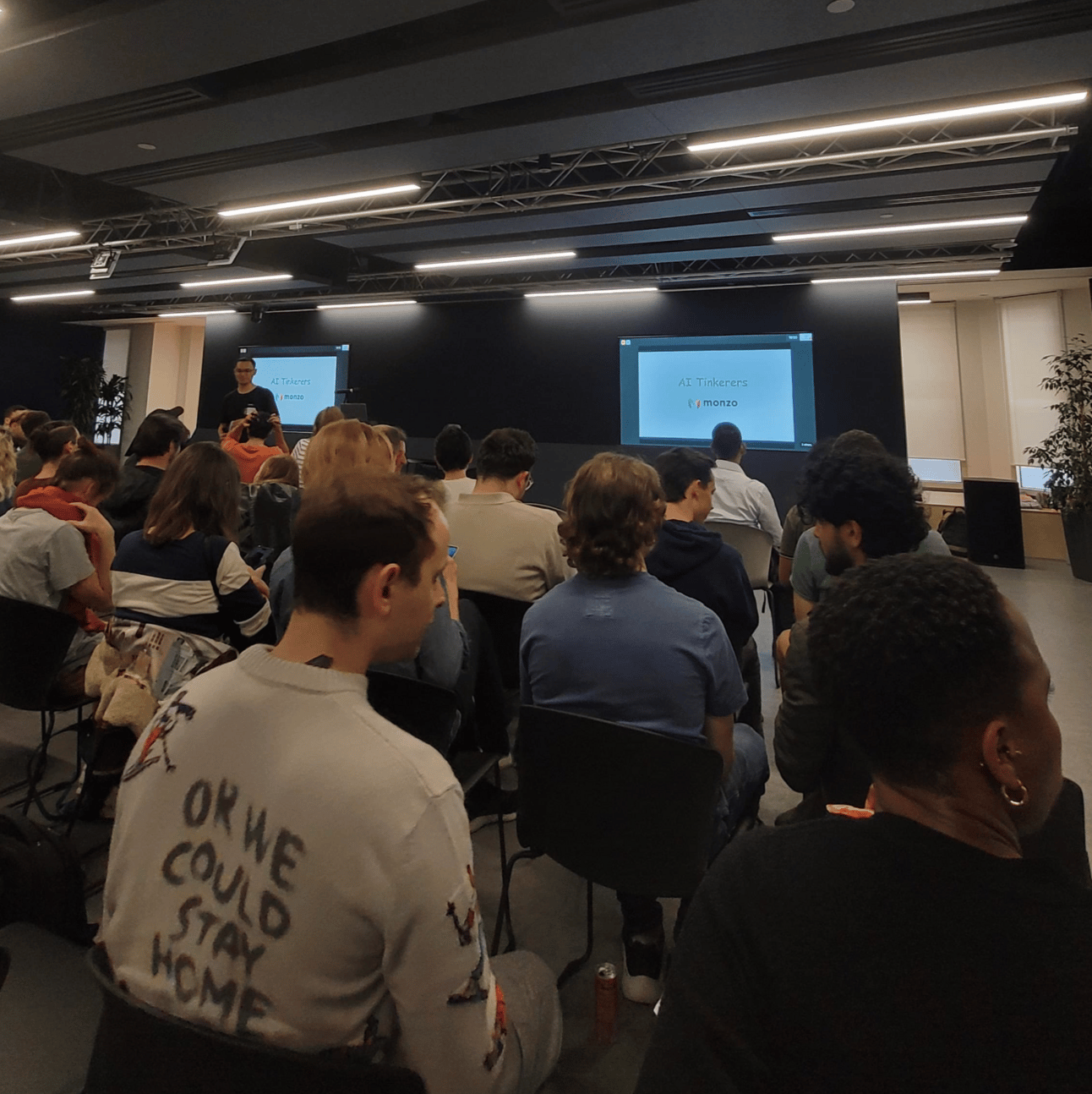
Picture from the ai event - source author
🥷 Inside the AI engineers cult
Started with some networking. Then 2 presentations. Pizza. Some more networking. 2 more presentations. Bye Bye.
My takeaways / observations —
There are two kinds of startups
Some people are building for the future. They are living in the future and building products for that world. While others are using AI to solve a problem for today. There’s no right or wrong, just an interesting observation.
Paul Graham believes, “live in the future, then build what’s missing”.

Excerpt from Paul Graham’s essay - source Paul Graham
1/ Startups solving problems for today
Many enterprise AI products being built are in competitive industries. The products aim to 10x the current workflow (another good founding strategy).
Major industries: Legal, Real estate, Sales.
A notable mention —
Orbital Witness - complete commercial property diligence in minutes. You can upload your documents and ask questions regarding your agreement.
For a personal property it’s probably x1 20 pages document, but for commercial, it’s x20 thick bundles of documents.
When Netflix started, they lost $$$ on bandwidth costs. But they stuck around, betting that it would go down. It worked. Today, startups are betting on cost of tokens to go down.

Demo screenshot (not from the event) — source Orbital
In contrast, I came across the top 50 consumer AI apps (web), as of Jan 2024 (by Olivia). Content generation and content editing has been the top use case for consumer AI products.
Food for thought: Where’s all this ai-generated content going?

Top Gen AI consumer web products by category — source Olivia
2/ Startups solving problems of the future
This is always exciting. Who doesn’t want to be the next Steve Jobs?
1 notable mentions — Nustom, building the future of softwares.
I don’t want to spoil their launch, they have been a little stealthy so keeping this one short. I believe in their vision, seems obvious, and I’ll do a proper issue with my thoughts on it.
In the meantime, here’s a sneaky back-shot of their founder!
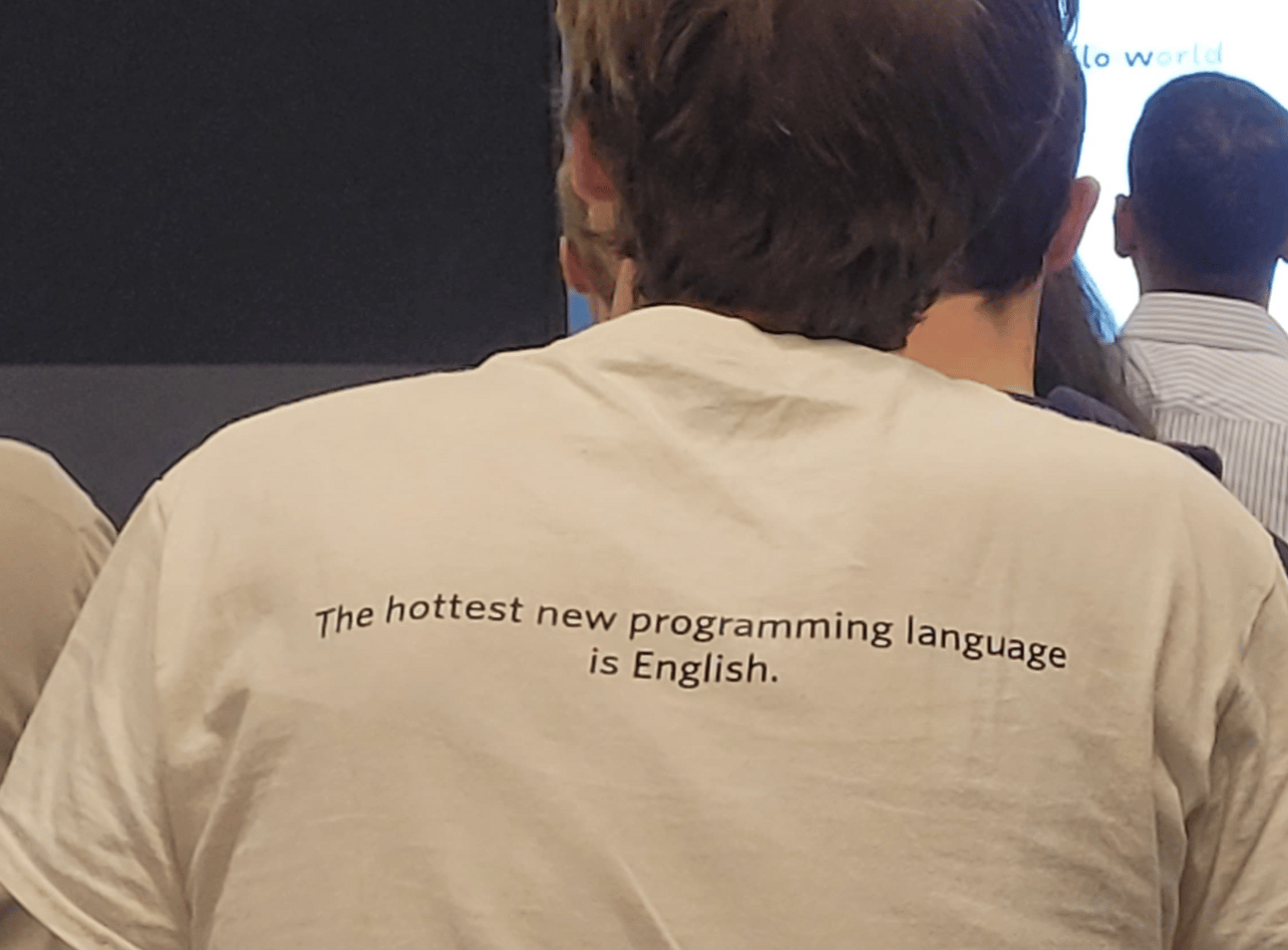
“The hottest new programming language is English” tshirt — sneaky capture
3/ An open market for Product Designers
The key takeaway from the event.
Right now, everything being built is a hybrid of existing UI integrating new AI potential. That may be still be the future, GUI may still be existent in the future but the patterns on how it works will be completely different.
I want to minimize the point-and-click effort for users, I want to anticipate their needs and focus on efficiency. That’s what AI has enabled us to do.
Another reason why AI = new design paradigm? We now have 3 new modalities to interact with the computer; voice, vision and natural language text. It’s so much more powerful.
The mission with aiverse.design is just that, to live in the future, designing the new paradigm of interaction. It’s seems vague today, but I believe it’s going to be basic in the coming future. AI is just a background thing, like SQL, but it enables a whole lot more.
👉️ hit me up if you’d like to contribute to aiverse or share your thoughts
A personal fav. demo from the event — tldraw’s autocomplete for canvas
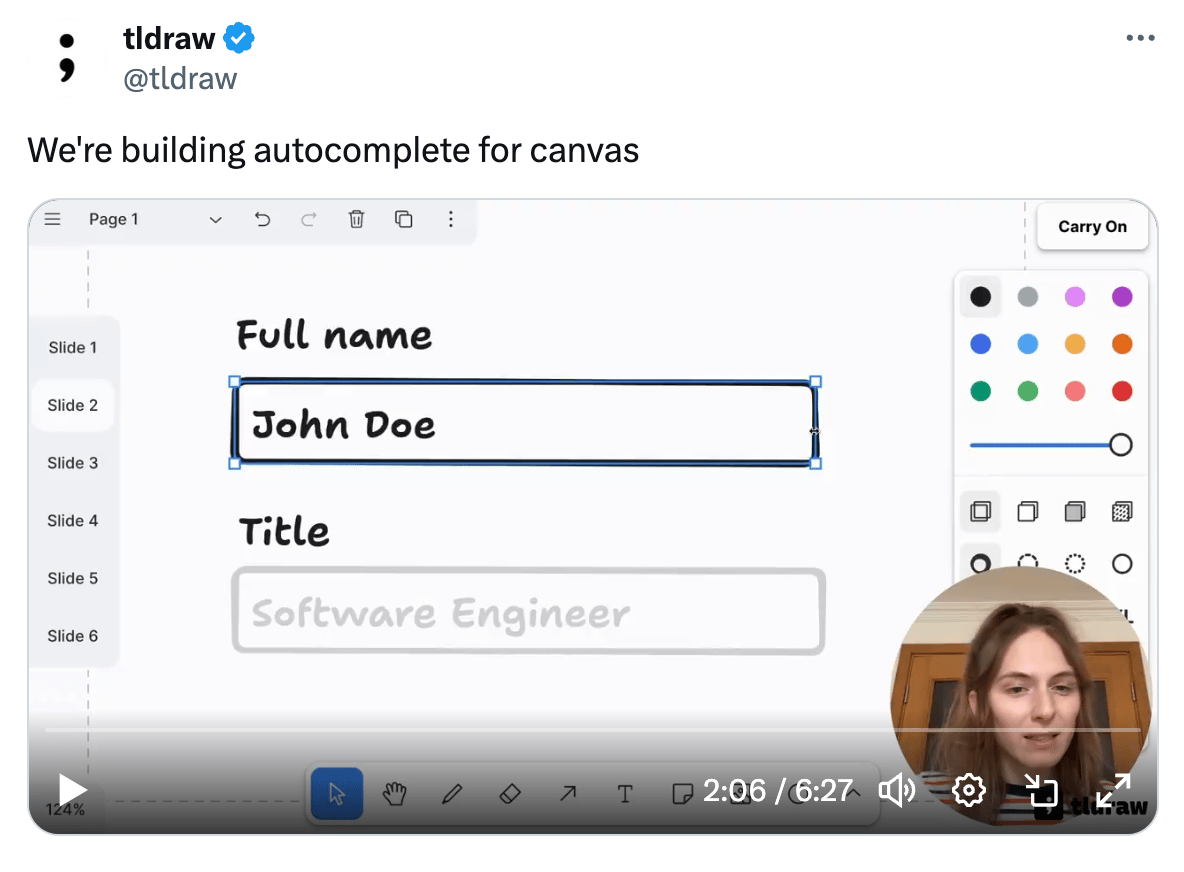
what if autocomplete worked in a canvas? — source @tldraw
In the world AI, designers need to have strong opinions. They need to challenge the existing softwares and existing patterns. If I’m building a real estate app, what would the interaction look like? Not everything needs to be a table or a list.
On point. If a founder/developer believes this, I’m sure we should too.
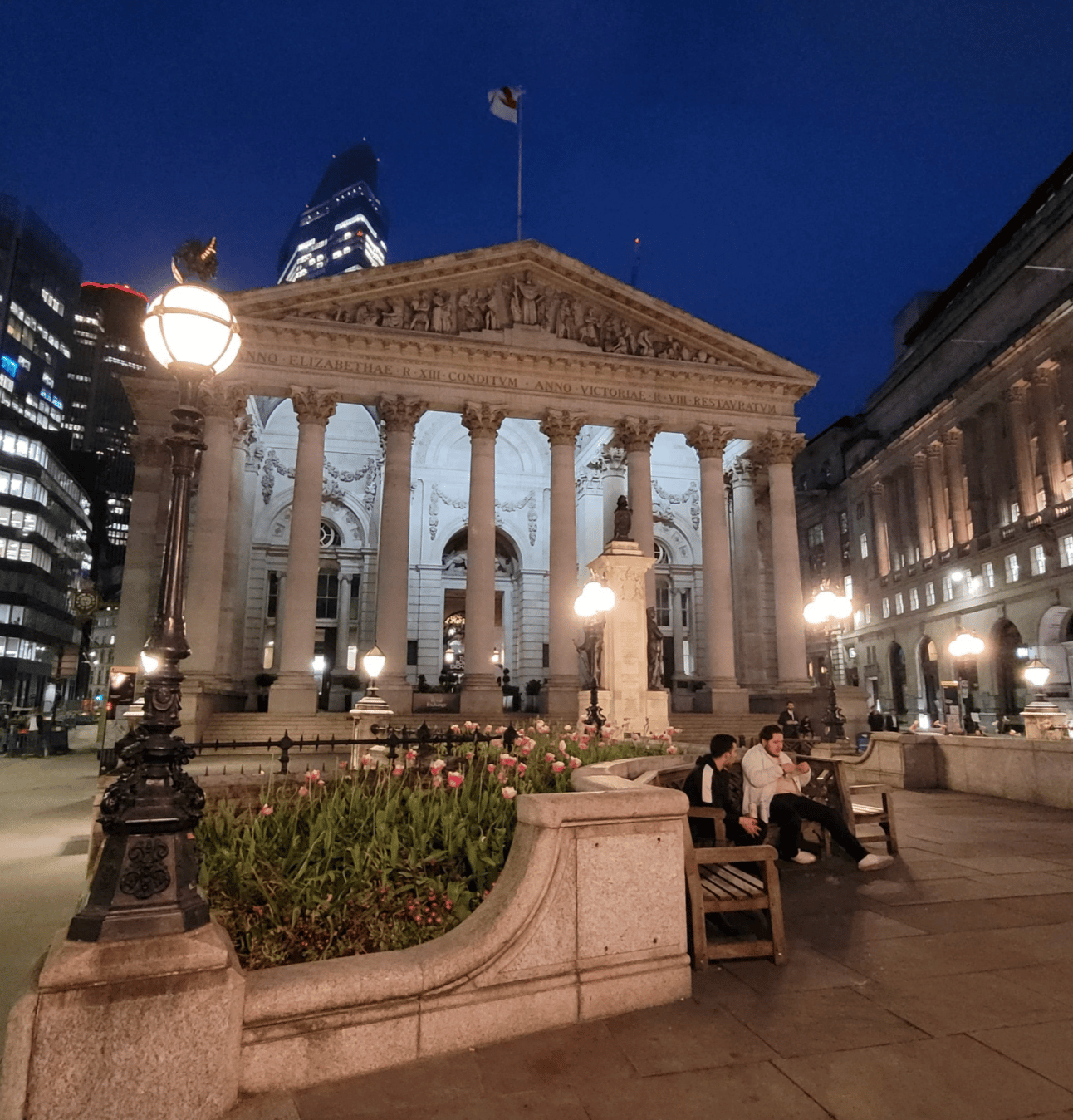
a random London appreciation, on my way back :)

Instead of advertising about aiverse.design, I thought I’d make it more meaningful by sharing the trendiest ai-ux interaction.
🔥 Hot & Spicy AI-UX: Human in the loop
Granola recently launched. A note taking product, but not your replacement. It augments your workflow, the right way.
I love it!!
Instead of transcribing everything, or joining your meeting room as a bot 🤖, it works in the background and curates perfectly formatted notes.
Your quick one worded notes a.k.a. your “take-aways” from a meeting to good formatted notes in seconds!
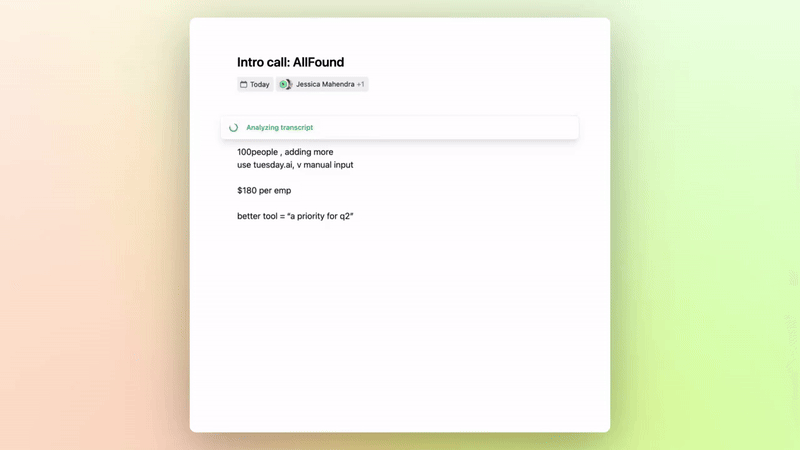
the ai-ux interaction, fun to watch right? It’s not a demo video! — source Granola
I’ve tried it out myself in multiple meetings since its launch, how can something be so perfect?
Btw, if you know any good ai-ux interactions, hit me up :)

💻️ I built “Siri on Steroids” in 5 mins
Remember Apple’s ReALM? Apple’s research paper that demo-ed (theoretically) a tiny model to view and understand “what’s on my screen?”
Well, I hacked together something similar!
Apple shortcuts 🤝 GPT-4o
You double-tap the back of your iPhone to send a screenshot of whatever’s on your screen to OpenAI and get a response back 🤩
Easy as pie, hacked together in 5 mins, and fun to use!
Here are the instructions if you want to build it yourself —
On Shortcuts app, create a new shortcut
{Block 1} Add a prompt text, saved as “prompt”

{Block 2} Add your ‘API key’ text, saved as “api-key” (you’d need an OpenAI’s API key)
{Block 3} Add ‘Take screenshot’ function
{Block 4} ‘Get contents of’ function (copy it exactly)

{Block 5} Get value for dictionary (copy it exactly)

And finally, run the shortcut on double tap by going to Settings → Accessibility → Touch → Back tap → Double tap → [Select shortcut name]
And that’s it!
Hit me up if you have doubts.
If you want to skip the steps altogether, and directly try out the shortcut, I got you :)
Now I can’t give everything for nothing right?
🎁 So here’s the deal
I’ll give you the link to the shortcut, which you can start using right away, you just:
Reply to this email with 2 things -
what you love about this newsletter / why you are still subscribed
what questions are you thinking about at your company w.r.t AI x Design?
That’s it.
No right or wrong, even a simple response gets you the link 🔗
Your move!

— Kshitij “drowning in the heavy rain on a summer-y London evening, ugh”
Wait wait, what did you think of this piece? Reply to this email to let me know,
😐️ MEH
P.S. As always, don’t forget to invite your other designer friends onboard the Voyager - we have a few empty window seats on this spaceship 😉




Reply